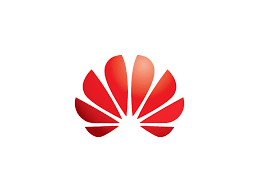Device Specifications:
Size: 5.75" * 2.2" * 0.56"
Weight: 4oz
Battery life: Up to 6 hours
Connections: Up to 10 devices.
Network: 4G
Gaming
Gaming on the go.
Remote Working
Work anywhere remotely.
TRAVEL
Travel with WiFi.
Shop Huawei Devices
Buy your Huawei products at one of these vendors
More about Huawei E5577
With the Huawei E5577, Up to 16 WiFi-enabled can have simultaneous access to incredibly fast speeds that range from 50Mbps upload speed to 150Mbps download speeds on the LTE-FDD Network. This includes devices such as laptops, tablets, and gaming consoles.
The Huawei E5577 4G LTE MiFi router is compatible with the following frequencies worldwide: On 3G 900 / 2100MHz, and on 4G LTE cat 4 FDD 2600/2100/1800/900/800 Mhz.
The Huawei E5577-320 is a small device with a compact shell with the signal type, transmission power, battery level, and other information displayed on the OLED panel. In addition, the Huawei E5577 has a removable 1500Battery that provides six usage times and 350 hours of standby time.
There are two methods to configure the Huawei E5577. It can either run on any smart device or through the internet browser. The Huawei Hilink app is simple to operate or adjust to the most important settings. However, it is advised to use the web version instead of the app on a smart device.
Hence if you have any trouble with the settings, it is better to refer back to the web, where you can also find reviews on the usual data usage and other experiences from users of the device.
More Specs on Huawei E5577
Software installation
Automatic installation LTE/3G/Wi-Fi auto offload
- Accessing to WAN via LTE/3G or Wi-Fi
- Automatic offload between LTE/3G and Wi-Fi IPv4v6 dual stack
- DHCPv4v6 server and client
- DNSv4v6 server and client
- Display IPv4v6 WAN address
WLAN setup
- SSID broadcasting and hiding
- None (Open), WEP, WPA2-PSK, and WPA/WPA2-PSK encryption
- Automatic adjustment of ratios
- Display STA status
- Turn off Wi-Fi automatically
- WLAN MAC filter
Firewall setup
- Firewall Switch
- LAN IP Filter
- Virtual Server
- DMZ Service
- UPnP Service
NAT setup
- CONE NAT
- Symmetric NAT
- ALG DHCP setup
- DHCP server enabling and disabling
- Address pool of the DHCP server setup
- DHCP lease time setup
Stay connected to the internet anywhere in the world with MiFi.